Dynamic UI for Parameter Adjustment in Simulations
Overview:
Templize introduces a dynamic user interface (UI) that significantly simplifies the process of adjusting complex simulation parameters for computational fluid dynamics (CFD) engineers. This report examines the capabilities of Templize’s Modelers-run view, focusing on its dynamic UI inputs, parameter management, and the benefits it offers for streamlining CFD simulations.
Interface Design and Dynamic Parameter Generation:
The provided image showcases a clean and intuitive interface that facilitates user interaction. Central to this interface is the dynamic generation of UI components based on predefined templates. This powerful feature automatically populates the interface with relevant parameter inputs when a template is selected, tailored to the specific requirements of the simulation.
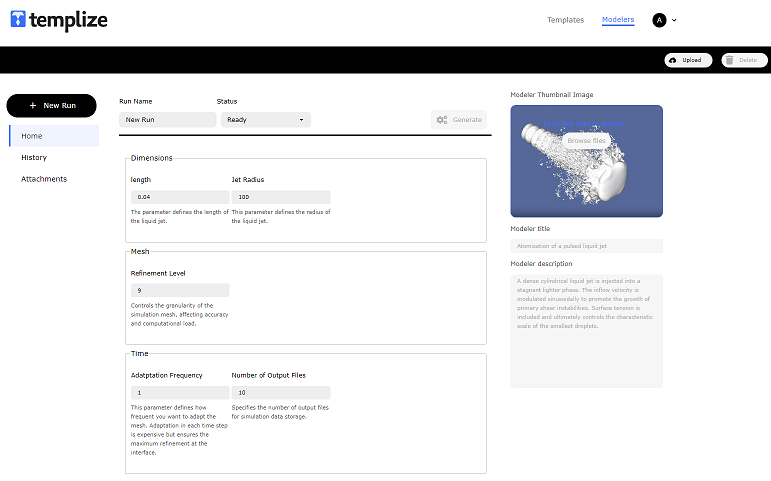
Parameter Customization:
The middle section of the Modelers-run view is particularly notable. It displays a range of input fields which are generated dynamically to match the parameters defined in the simulation templates. Users can directly modify these values to customize the simulation to their precise needs.
- Flexibility: This dynamic generation of parameters allows for a high degree of flexibility, accommodating a wide range of simulations from simple to highly complex.
- Efficiency: It reduces the need for manual input or coding, streamlining the simulation setup process.
Parameter Groups and Descriptions:
Parameters are logically grouped, and descriptive labels or placeholders can provide additional context. This helps engineers understand the purpose of each parameter, ensuring accurate and efficient customization.
Managing Multiple Runs:
The Templize platform enables the management of multiple simulation runs directly in the browser. Engineers can initiate new simulations, track the progress of ongoing runs, and analyze past results, all within the same environment.
- Version Control: By managing multiple runs, users can effectively perform version control, comparing different sets of parameters and their outcomes.
- Convenience: The 'New Run' button suggests the ability to start a new simulation with just a click, adding to the convenience of the platform.
Notes and Documentation:
The 'Notes' section at the bottom of the interface allows users to document specific details or observations related to the simulation run, further enhancing the traceability and repeatability of simulations.
Advantages of Dynamic UI Inputs:
- Enhanced Productivity: By reducing the time spent on setup, engineers can focus on analysis and interpretation of results.
- User Empowerment: Less experienced users are empowered to perform complex simulations without deep technical knowledge of the underlying software.
- Error Reduction: Dynamic inputs minimize the risk of human error in parameter entry.
- Collaborative Potential: Shared templates can be used as a starting point for collaboration, fostering a more integrated approach to problem-solving within teams.
- Scalability: As simulation requirements grow, the UI can adapt to include new parameters without additional programming.