History Feature in Templize
Overview
The History feature within Templize offers users an organized record of their simulation runs. This functionality is crucial for tracking the evolution of simulation projects and for maintaining a detailed log of all activities performed within the application.
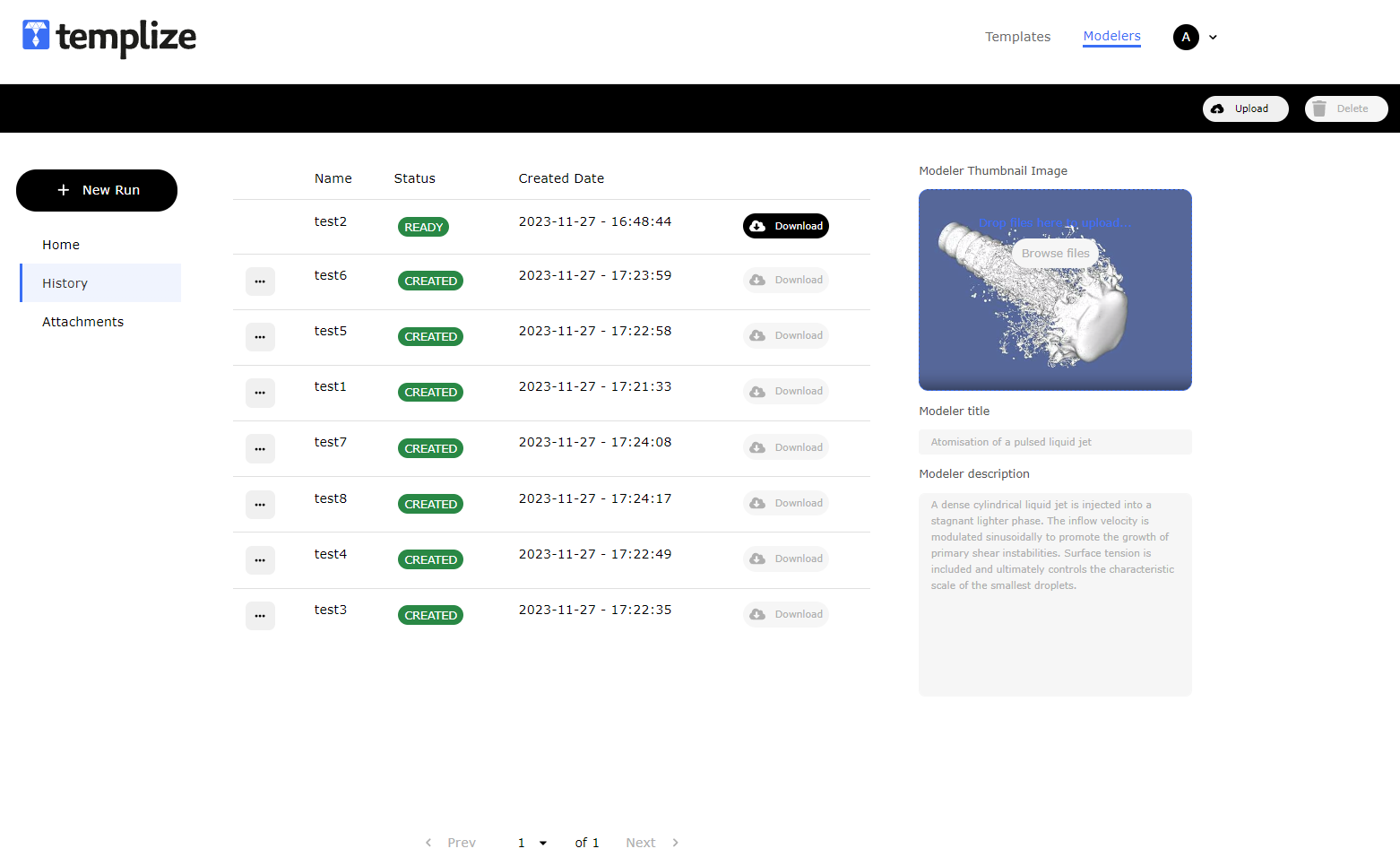
Functionality of the History Table
The image provided indicates a simple yet effective layout of the History table. The table lists each simulation run with columns for 'Name', 'Status', and 'Created Date', providing a clear overview of the simulations conducted over time. Each entry represents a unique simulation run that has been initiated by the user.
Activation and Downloading Runs
One of the key functionalities depicted in the History table is the ability to interact with past simulation runs. Users can:
-
Activate a Run: Users have the option to 'activate' or select a run from the history. Activating a run could entail reviewing the simulation parameters, re-running the simulation with the same or tweaked parameters, or simply analyzing the results from that specific run.
-
Download Run Files: Each run entry in the history is accompanied by a 'Download' option. This allows users to retrieve the files associated with a particular run directly from the table.
Advantages of the History Feature
The History feature serves multiple purposes:
- Traceability: It provides an audit trail of all simulation activities, which is vital for verifying the simulation process and for quality assurance purposes.
- Repeatability: By keeping a record of runs, users can ensure the repeatability of their simulations, a fundamental principle in scientific and engineering work.
- Comparative Analysis: Users can compare different runs to analyze the effects of parameter changes or different simulation setups.
- Efficiency: Quick access to past runs and their files enhances the efficiency of the workflow, reducing the time spent searching for previous simulations.
- Documentation: It serves as a form of documentation, recording the progression of simulations over time which is useful for reporting and presenting findings.