Template Editor View
Overview
The Template Editor view in Templize is a comprehensive interface designed for creating and managing templates which serve as the foundation for generating modelers. This view allows users to meticulously define and organize the parameters that will dictate the behavior of simulation cases.
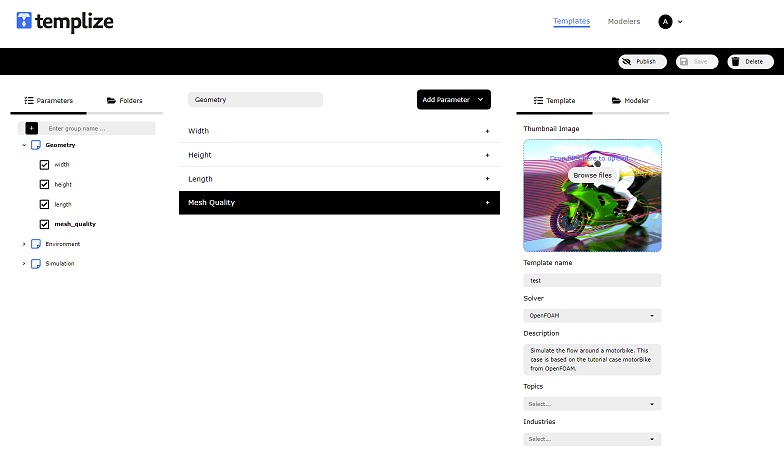
Template Creation and Publication
Templates are crafted with a focus on specific simulation scenarios. The editor provides fields for inputting essential details like template name, description, and associated topics and industries. Upon publication, these templates are transformed into modelers, which can be made accessible to other users based on predefined accessibility settings.
Publish Process
When a user completes setting up a template in the Template Editor view and decides to share it with other users, they can do so by publishing the template. Publishing a template effectively creates a 'Modeler' based on the defined parameters and settings within that template. This modeler is then available for use by other users on Templize, who can run simulations using it by adjusting the parameters as per their specific requirements.
Unpublish Process
Unpublishing is the reverse of the publishing process. When a template is unpublished: The associated modeler is removed from the public or shared space within Templize. Any ongoing or completed runs that used the modeler will also be deleted. This action ensures that the modeler is no longer available for use by others, and all the resources tied to it are removed.
Impact of Changes to Published Templates
If changes are made to a template after it has been published, these changes do not automatically propagate to the existing modeler. In order to make the changes take effect and become available for others, the user must first unpublish the current modeler (which will delete it), then apply the changes to the template, and finally republish it. This process ensures that any modeler in use by other users remains stable and unchanged until the publisher decides to update it by following the unpublish and republish steps.
Template Deletion
Deleting a template from the Template Editor view will remove the template and all its details from the user's workspace. However, if a template is deleted without being unpublished first, the modeler created from that template will continue to exist and be available to other users who have access to it. To fully remove the modeler from availability, the template must be unpublished before deletion.