Parameters Definition and Usage
Overview
In Templize, parameters within templates play a crucial role as they define the input components that users interact with when running modelers. These parameters are converted into user interface (UI) components once the template is published, allowing for dynamic and user-specific customization of simulations.
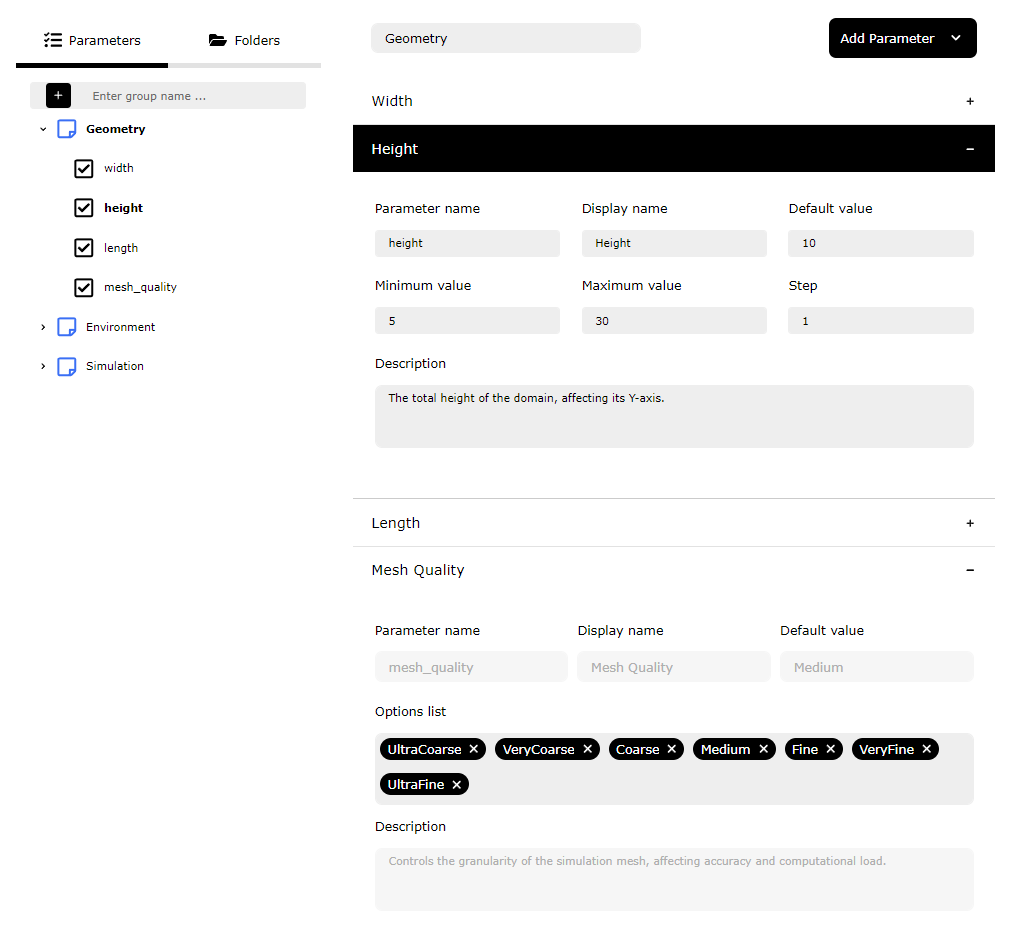
Types of Parameters and Their Components
-
Numeric Parameters:
- Numeric parameters are defined to accept numerical inputs within a specified range.
- They have minimum and maximum values to constrain the input, ensuring simulations stay within viable limits.
- A 'step' value can also be set, defining the smallest increment between valid values.
-
Multi-option Parameters:
- Multi-option parameters are converted into select lists in the modelers.
- Users defining these parameters must provide a list of valid options from which the modeler user will select.
- This type of parameter is useful for simulations requiring the user to choose from predefined categories or qualities, such as mesh granularity.
-
Text Inputs:
- Text inputs allow users to enter any string, offering flexibility for parameters that don't fit into numerical or multi-option categories.
- These are general inputs that can be used for labeling, naming, or any textual data required by the simulation.
Grouping and Organization
- Parameters are logically grouped under a group name, which helps in organizing them by their relevance or function, such as 'Geometry' or 'Environment'.
- This grouping enhances the template's usability by keeping related parameters together, making it easier for users to understand and adjust settings.
Uniqueness and Visibility
- Each parameter must have a unique name that will be used to replace values in the case files. The uniqueness ensures that when a Model Run is being generated, Templize knows exactly which value to replace in the simulation script.
- The 'Display name' is what is presented to users on the UI. It can be descriptive and doesn't need to be unique. It's designed to be user-friendly and self-explanatory.
Descriptions and Guidance
- The 'Description' field is available for template creators to explain the purpose and impact of each parameter. This is crucial for providing context and guidance to users, allowing them to make informed decisions when adjusting parameters for their simulations.
Importance in the Simulation Process
- Parameters are essential for the customizability and flexibility of modelers. They act as the interface between the user and the complex simulations, providing a simple way to input diverse requirements.
- By carefully defining and describing each parameter, template creators can ensure that users without deep technical knowledge can still run advanced simulations effectively.